How to change IP Address with Security Kiss.
After Installation Open security kiss and from menu bar click on “Option” and finally click on “change server”. A security kiss window will pop-up for server selection, Check mark any of the desired server.
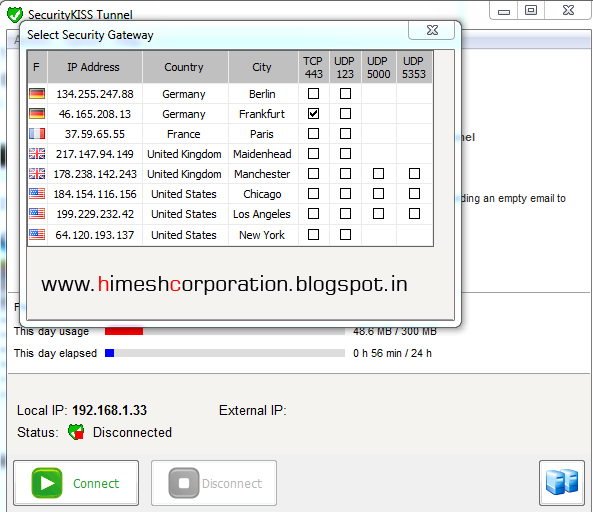
Finally click on the big green “Connect” Button to get connect with the desired server or in simple terms, to change your ip address. NOTE: If you are unable to connect with one server than, try to connect with another server. Please be patient while connecting to the SecurityKISS VPN server. After your computer successfully connected to the SecurityKISS VPN server, you can see that your external IP has been changed. and connected status in green.
You can change a the VPN server from the SecurityKISS control panel. You need to disconnect current connection and select a new server from the list. SecurityKISS has servers located in the US, UK and German and france.
Security kiss vpn is a free and reliable vpn to change our ip address. We can use security kiss VPN on numerous platforms including windows, Linux, and Mac os. It creates an encrypted terminal and works as an elite proxy. Data, which we send from our computer goes from an encrypted terminal and receiver of the packets only get the server ip address, which we had selected while using security kiss.
SecurityKiss are a leading VPN provider to protect privacy, ensure anonymity and bypass Internet restrictions. A good news is for SecurityKISS still has a free plan for all Internet surfers. Although they have a free 300MB daily bandwidth limited for free users, SecurityKISS is a very good free VPN for security surfing. SecurityKISS can also be used for accessing Facebook, Twitter and other blocked sites. Since watching Youtube videos needs a lot of bandwidth, a paid SecurityKISS membership is better for accessing Youtube.In this guide I will guide you from how to download SecurityKISS, install SecurityKISS and use SecurityKISS.Firstly Click here to download securitykiss.After Download install it.
After Installation Open security kiss and from menu bar click on “Option” and finally click on “change server”. A security kiss window will pop-up for server selection, Check mark any of the desired server.
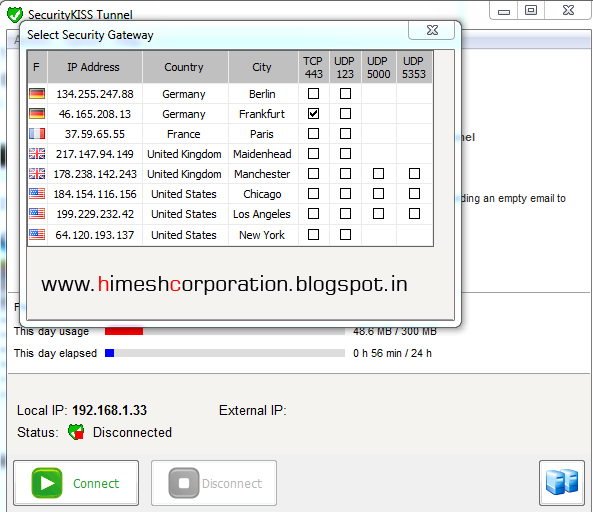
Finally click on the big green “Connect” Button to get connect with the desired server or in simple terms, to change your ip address. NOTE: If you are unable to connect with one server than, try to connect with another server. Please be patient while connecting to the SecurityKISS VPN server. After your computer successfully connected to the SecurityKISS VPN server, you can see that your external IP has been changed. and connected status in green.
You can change a the VPN server from the SecurityKISS control panel. You need to disconnect current connection and select a new server from the list. SecurityKISS has servers located in the US, UK and German and france.
- Now You can go to Aplusproxy.com and check your IP before and after connecting to SecurityKISS VPN server.
- You don’t need to change the configuration of your web browser and now you can access blocked websites.
- SecurityKISS is an easy to use free VPN. They have US, UK, German and France servers for your choice. I would say this is a very good free VPN service.



No comments:
Post a Comment