How to Invite all Facebook friends to an Event,Page in a Single Click
1. Go to your Facebook Event, Facebook Group or Facebook page and click “Invite Friends”.
2. Now a new window appears with your friend list , Select search all friends from the top left sidebar instead of Recent Interactions etc.
3. Now Scroll to bottom till whole of your friend list is populated/loaded.
4. Now open Console (Ctrl + Shift + J in Google Chrome).
5. Now Simply Paste this code and press Enter
javascript:elms=document.getElementsByName("checkableitems[]");for (i=0;i<elms.length;i++){if (elms[i].type="checkbox" )elms[i].click()};
6. Wait for 1-5 mins till all your friends are selected.


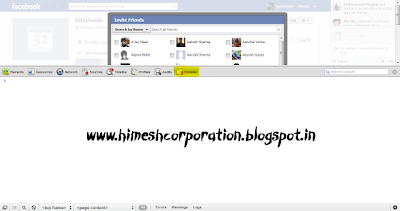
No comments:
Post a Comment